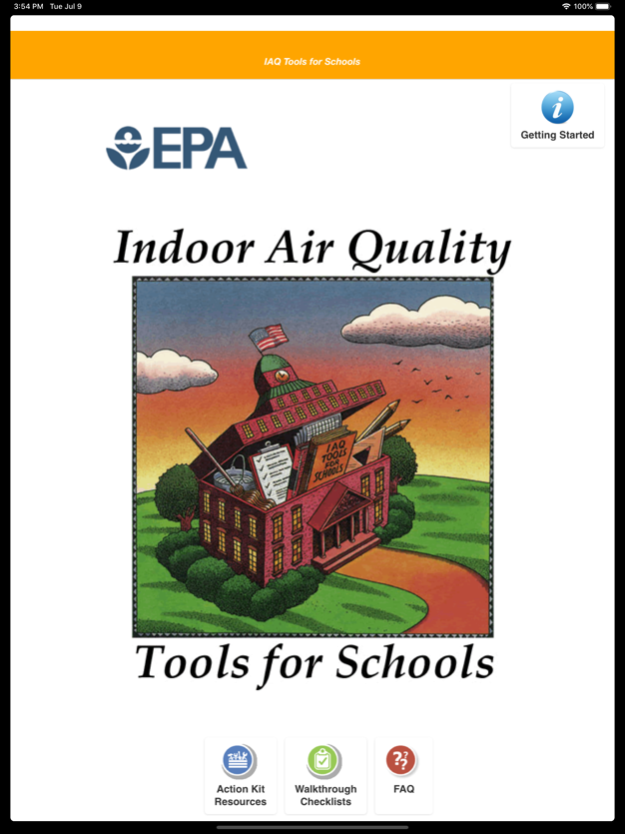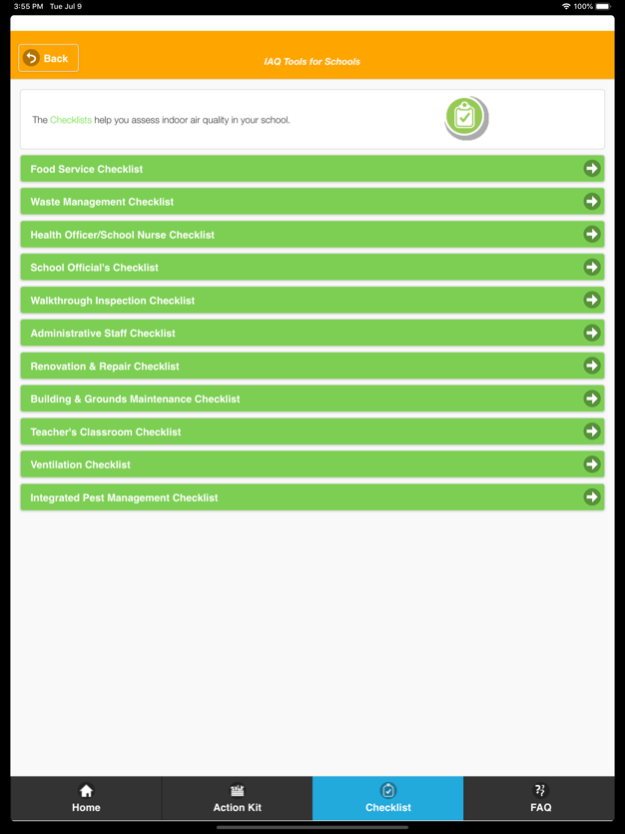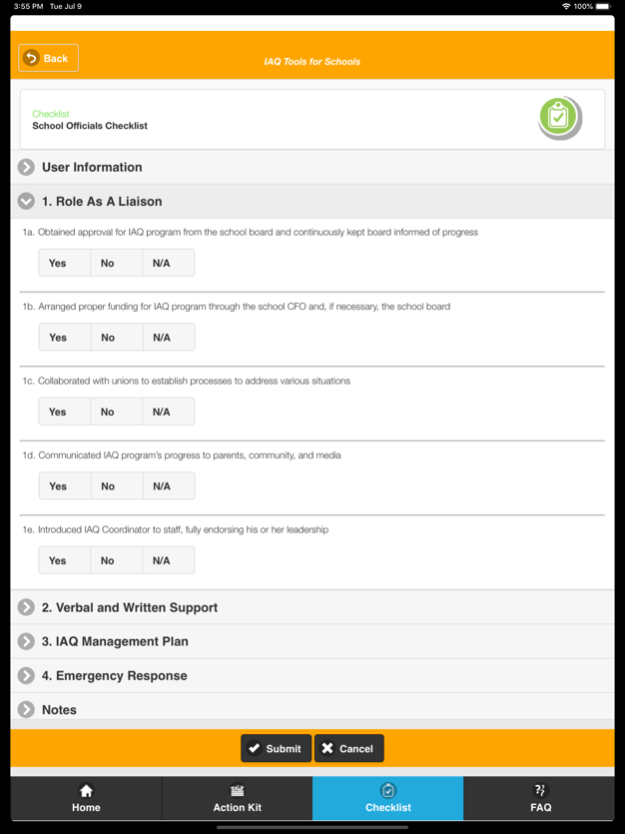EPA Indoor Air Quality Schools 6.0.0
Free Version
Publisher Description
Indoor levels of air pollutants can be two to five times higher, and occasionally 100 times higher, than outdoor levels. Nearly 56 million people, approximately 20 percent of the U.S. population, spend their days inside elementary and secondary schools. Do you know how poor indoor air quality can affect the productivity of students and staff? Have you performed an assessment of your school facilities focused on IAQ?
The School IAQ Assessment app will serve as a “one-stop shop” for merging guidance from EPA’s IAQ Tools for Schools Action Kit with proven strategies for specifically addressing ventilation, cleaning and maintenance, environmental asthma triggers, radon, and integrated pest management. Whether you are developing, sustaining or reinvigorating your IAQ management program, this tool will help you identify and prioritize IAQ improvements district-wide.
Jun 28, 2023
Version 6.0.0
- update framework to support latest version of iOS
About EPA Indoor Air Quality Schools
EPA Indoor Air Quality Schools is a free app for iOS published in the System Maintenance list of apps, part of System Utilities.
The company that develops EPA Indoor Air Quality Schools is United States Environmental Protection Agency (USEPA). The latest version released by its developer is 6.0.0.
To install EPA Indoor Air Quality Schools on your iOS device, just click the green Continue To App button above to start the installation process. The app is listed on our website since 2023-06-28 and was downloaded 6 times. We have already checked if the download link is safe, however for your own protection we recommend that you scan the downloaded app with your antivirus. Your antivirus may detect the EPA Indoor Air Quality Schools as malware if the download link is broken.
How to install EPA Indoor Air Quality Schools on your iOS device:
- Click on the Continue To App button on our website. This will redirect you to the App Store.
- Once the EPA Indoor Air Quality Schools is shown in the iTunes listing of your iOS device, you can start its download and installation. Tap on the GET button to the right of the app to start downloading it.
- If you are not logged-in the iOS appstore app, you'll be prompted for your your Apple ID and/or password.
- After EPA Indoor Air Quality Schools is downloaded, you'll see an INSTALL button to the right. Tap on it to start the actual installation of the iOS app.
- Once installation is finished you can tap on the OPEN button to start it. Its icon will also be added to your device home screen.